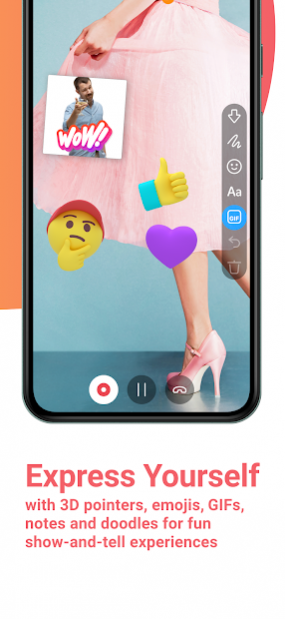lifeAR 15.27.49
Continue to app
Free Version
Publisher Description
Turn ordinary video calls into see-what-I-see, show-and-tell experiences — powered by augmented reality. lifeAR is more than video chats. It's your life, supported by AR.
See communication come to life — tap into the expertise in your social circle for instant help to tackle everyday problems with the precision of augmented reality guidance — all from your smartphone, just a tap away. Let your friends and family see what you see to weigh in with feedback, advice, and emoji reactions, making everyday decision-making and problem solving easier, faster, and more fun!
lifeAR isn't just another video chat app. Or another remote assistance app. lifeAR is more than video collaboration. It's your life, supported by augmented reality.
App Highlights:
- Experience live streaming video calls with the newest ARCore technology
- Solve real-life problems together in real time
- Get contextual visual guidance with AR annotations, 3D pointers, and emojis
- Host group video calls with up to 6 people
- Record and share your experiences on social media
About lifeAR
lifeAR is a free app for Android published in the Telephony list of apps, part of Communications.
The company that develops lifeAR is TeamViewer. The latest version released by its developer is 15.27.49.
To install lifeAR on your Android device, just click the green Continue To App button above to start the installation process. The app is listed on our website since 2022-02-22 and was downloaded 1 times. We have already checked if the download link is safe, however for your own protection we recommend that you scan the downloaded app with your antivirus. Your antivirus may detect the lifeAR as malware as malware if the download link to com.teamviewer.lifear is broken.
How to install lifeAR on your Android device:
- Click on the Continue To App button on our website. This will redirect you to Google Play.
- Once the lifeAR is shown in the Google Play listing of your Android device, you can start its download and installation. Tap on the Install button located below the search bar and to the right of the app icon.
- A pop-up window with the permissions required by lifeAR will be shown. Click on Accept to continue the process.
- lifeAR will be downloaded onto your device, displaying a progress. Once the download completes, the installation will start and you'll get a notification after the installation is finished.